What's So Great About It?
- Easy to use K-8
- Search for photos and icons from inside the app
- Record and edit your voice separately on each slide
- Choose from beautifully designed themes and music to match the mood of your video
- Automatically creates transitions and enhances your voice so your videos look and sound amazing
How Can I Use It?
- Create "All About Me" videos to get to know students
- Create Public Service Announcement videos to persuade your audience
- Tell a narrative story in words and pictures
- Write a procedure to help another student learn a skill
- Create an advertisement for a school event
Things To Know
The Adobe Spark apps all require a (free) account. If your students are under 13, create a class account so all students will log into the same account. You will be able to see every student's work. If your students are over 13 they can use their Google account to log in.
Where Do I Start?
The Adobe Spark apps all require a (free) account. If your students are under 13, create a class account so all students will log into the same account. You will be able to see every student's work. If your students are over 13 they can use their Google account to log in.
Where Do I Start?
The best way to get started is to open the Spark Video App and go through the step-by-step tutorial.
Challenge Your Students!
Spark Video makes it easy to share your learning with others! Create a video to teach someone else how to count in another language.
Additional Resources:
Get ideas from Adobe Spark in the Classroom
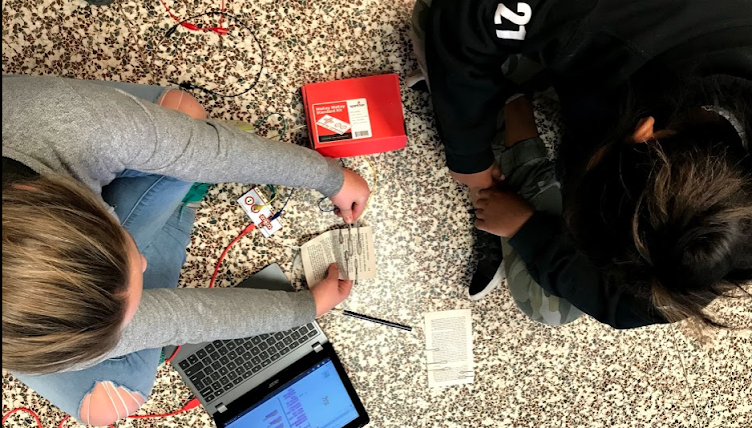
No comments:
Post a Comment